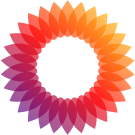BlueSkyで最小限の手間で自動投稿までメモ。
1. アカウントを作成
2. 自分の設定の「ハンドルを変更」→「自分のドメインを持っています」でDID(did:plc:ほにゃらら)を取得
3. ブラウザのコンソールとかでトークン取得(良い方法見つからなかった)
4. curl -X POST 'https://bsky.social/xrpc/com.atproto.repo.createRecord' -H 'Content-Type: application/json' -H 'Authorization: Bearer アクセストークン' -d '{ "repo": "did:plc:ほにゃらら", "collection": "app.bsky.feed.post", "record": { "text": "Hello", "createdAt": "'`date +%Y-%m-%dT%H:%M:%SZ`'" } }'
「AT Protocol」の版間の差分
提供:GNU social JP Wiki
Gnusocialjp (トーク | 投稿記録) 細 (→Bluesky) |
Gnusocialjp (トーク | 投稿記録) (API) |
||
| 27行目: | 27行目: | ||
* [https://github.com/bluesky-social/social-app bluesky-social/social-app: The Bluesky Social application for Web, iOS, and Android] | * [https://github.com/bluesky-social/social-app bluesky-social/social-app: The Bluesky Social application for Web, iOS, and Android] | ||
* [https://bsky.app/profile/martin.kleppmann.com Martin Kleppmann (@martin.kleppmann.com) — Bluesky]: Blueskyの技術顧問 (https://bsky.app/profile/bsky.app/post/3kkqwoy7jfc2u<nowiki/>)。 | * [https://bsky.app/profile/martin.kleppmann.com Martin Kleppmann (@martin.kleppmann.com) — Bluesky]: Blueskyの技術顧問 (https://bsky.app/profile/bsky.app/post/3kkqwoy7jfc2u<nowiki/>)。 | ||
=== API === | |||
==== Post ==== | |||
<html> | |||
<blockquote xmlns="http://www.w3.org/1999/xhtml" style="background:rgb(99,100,255);background-image:linear-gradient(hsla(0,0%,100%,0.5),hsla(0,0%,100%,0.5))"><article><header style="display:flex;line-height:1.5"><img xmlns="http://www.w3.org/1999/xhtml" referrerpolicy="no-referrer" alt="avatar" src="//files.mastodon.social/accounts/avatars/000/499/471/original/45859ab4954ff83f.png" style="height:4.5em" /><div><div><a href="https://mastodon.social/@antungame/111911610974278904">2024-02-11T07:14:25.502Z</a></div><div>Antun|<a href="https://mastodon.social/@antungame">antungame@mastodon.social</a></div></div></header><main><p>BlueSkyで最小限の手間で自動投稿までメモ。<br />1. アカウントを作成<br />2. 自分の設定の「ハンドルを変更」→「自分のドメインを持っています」でDID(did:plc:ほにゃらら)を取得<br />3. ブラウザのコンソールとかでトークン取得(良い方法見つからなかった)<br />4. curl -X POST '<a href="https://bsky.social/xrpc/com.atproto.repo.createRecord" target="_blank" rel="nofollow noopener noreferrer" translate="no"><span class="invisible">https://</span><span class="ellipsis">bsky.social/xrpc/com.atproto.r</span><span class="invisible">epo.createRecord</span></a>' -H 'Content-Type: application/json' -H 'Authorization: Bearer アクセストークン' -d '{ "repo": "did:plc:ほにゃらら", "collection": "app.bsky.feed.post", "record": { "text": "Hello", "createdAt": "'`date +%Y-%m-%dT%H:%M:%SZ`'" } }'</p></main></article></blockquote> | |||
<blockquote xmlns="http://www.w3.org/1999/xhtml" style="background:rgb(99,100,255);background-image:linear-gradient(hsla(0,0%,100%,0.5),hsla(0,0%,100%,0.5))"><article><header style="display:flex;line-height:1.5"><img xmlns="http://www.w3.org/1999/xhtml" referrerpolicy="no-referrer" alt="avatar" src="//files.mastodon.social/accounts/avatars/000/499/471/original/45859ab4954ff83f.png" style="height:4.5em" /><div><div><a href="https://mastodon.social/@antungame/111911633408245604">2024-02-11T07:20:07.815Z</a></div><div>Antun|<a href="https://mastodon.social/@antungame">antungame@mastodon.social</a></div><div><a href="https://mastodon.social/@antungame/111911610974278904">replying to</a> | |||
Antun|<a href="https://mastodon.social/@antungame">antungame@mastodon.social</a></div></div></header><main><p>DIDは <a href="https://bsky.social/xrpc/com.atproto.identity.resolveHandle?handle=自分のアカウント名" target="_blank" rel="nofollow noopener noreferrer" translate="no"><span class="invisible">https://</span><span class="ellipsis">bsky.social/xrpc/com.atproto.i</span><span class="invisible">dentity.resolveHandle?handle=自分のアカウント名</span></a> で見た方が楽かも。</p><p>createdAtはミリ秒まで渡した方が良いし、トークンはいつまで使い回せるか分からないのでちゃんとAPI(<a href="https://bsky.social/xrpc/com.atproto.server.createSession" target="_blank" rel="nofollow noopener noreferrer" translate="no"><span class="invisible">https://</span><span class="ellipsis">bsky.social/xrpc/com.atproto.s</span><span class="invisible">erver.createSession</span></a>)を叩いて取って来た方が良い。</p><p>ただこれでざっとした流れが分かるし、何で検索したら良いか分かるのでそのためのメモです。</p></main></article></blockquote> | |||
</html> | |||
2024年2月11日 (日) 23:30時点における版
About
AT ProtocolはBluesky PBCが開発・保守している分散SNSのための通信プロトコル。
Link
- The AT Protocol
- bluesky-social/atproto: Social networking technology created by Bluesky
- Paul's Dev Notes
- bluesky-social
- AT Protocol Developers (@atproto.com) — Bluesky
Bluesky
About
AT Protocolを実装した最初の実装とそのサーバー。
2023年2月末にプラベートβ版として招待制で始まる。
2024-02-06 Tueに一般登録を開始した (報道: Blueskyの招待制廃止・一般登録受付開始と月末の連合対応の初期版公開予告 | GNU social JP Web)。
Link
- Home — Bluesky
- Bluesky
- Bluesky Documentation | Bluesky: 開発者向け文書。
- bluesky-social/bsky-docs: Bluesky API documentation
- bluesky-social/social-app: The Bluesky Social application for Web, iOS, and Android
- Martin Kleppmann (@martin.kleppmann.com) — Bluesky: Blueskyの技術顧問 (https://bsky.app/profile/bsky.app/post/3kkqwoy7jfc2u)。
API
Post
DIDは https://bsky.social/xrpc/com.atproto.identity.resolveHandle?handle=自分のアカウント名 で見た方が楽かも。
createdAtはミリ秒まで渡した方が良いし、トークンはいつまで使い回せるか分からないのでちゃんとAPI(https://bsky.social/xrpc/com.atproto.server.createSession)を叩いて取って来た方が良い。
ただこれでざっとした流れが分かるし、何で検索したら良いか分かるのでそのためのメモです。